DIY Old Phone Into Free GPS Bike Tracker
Riding a bike instead of driving is one of the most profitable life choices you can make, along with one of the greenest. It can literally save you tens of thousands of dollars over just a few short years and keep tons of carbon out of the atmosphere. All of this savings can quickly be erased if your bikes just keep getting stolen though. Today I'll show you a cheap and easy way to help avoid bike theft, and catch the perps.
UPDATE: Since writing this I have converted my cargo bike to an eBike and installed my GPS tracker in an even harder to find/remove location underneath the bucket itself with a separate USB battery pack to keep it running for extra time. Scroll down to the How Hard Was It? section of my eBike Post for more details.
Why not just buy a lock?
Most people just buy a bike lock to keep their bike safe. The problem with this is that it only really deters casual bike thieves and it can cost a lot of money. You can spend over $100 on a seriously beefy lock, but even that can be defeated with around a minute's worth of lock picking or angle grinding. The best locks can also make it hard to actually find a spot to lock up your bike because they're thicker with less room inside their shackles. If you have a huge lock the thief might just leave it alone and cut whatever you've locked it to. Locks like this can also easily weigh over 4 lbs, adding a significant amount of weight to your bike. Instead of spending big on a fancy lock, I recommend just buying a cheap U lock and then hiding this nearly free DIY GPS tracker on your bike.
Why not just buy a GPS tracker?
There are numerous bike GPS trackers for sale and at first you might be tempted to buy one of those. The problem with these options is that they have medium to high up front costs and their monthly fees will add even more over a few years of use. You could spend over $100 for something like a Spybike and then another $4.50/month forever, or worse yet $50 for a GPS tracker from amazon and then $25/month forever.
WARNING: These hacker instructions use the outdated GSM network (also called 2G). This network is being phased out cause everyone's already moved to 3G and 4G, and will soon be going to 5G. The GSM network might not be around for much longer, even now it is a pretty spotty network
To save money you could go the hacker route and whip one up from raw parts for under $20. Unfortunately not everyone owns a soldering iron and far fewer people actually know how to solder. Even if you do this takes additional raw materials which is not so green. So what is a frugal, green, non-electronics nerd who wants a long lasting GPS tracker for their bike to do? The answer is simple, just grab an old Android phone and a Google Fi data only SIM card. Okay that sounds confusing, let me explain.
Why is Google Fi Needed?
If you haven't heard about it yet, Google Fi is a great, cheap new cellular network run by Google. They don't own their own towers, but instead rent out the towers of other providers (in the U.S. they use Sprint, T-mobile and U.S. Cellular together). This gives them solid coverage but at a low price. Even better, their coverage works worldwide with no data roaming fees. If someone steals your bike and gets it into Canada before you notice, your phone will still be able to send you its location over the Fi network at no extra charge! Most people pick Fi because of the low monthly cost or free international roaming, but for this project the standout feature is its $0/month data only SIM Cards.
$0 per Month Surely You Must be Joking!
I am serious and don't call me Shirley. If you already have a phone with service on Google Fi they will send you a data only SIM card that you can slide into another phone or tablet for free. I didn't even have to pay shipping! Once you plug this SIM into your old phone and start using it there is no monthly fee, you just pay 1 penny for every MB of data you use. Since all your GPS tracker phone will be doing is sending tiny amounts of location data it is likely that it will only use a few MB of data each month. This is a much better deal than the $60/year connection fee of Spybike, or the $300 yearly price of those "cheap" Amazon GPS trackers.
Of course to be able to get a nearly free data only SIM card you will have to move at least one of your phones to Google Fi. You're probably already paying more per month with your current carrier so this switch will likely save you money. You can thank me later (or thank me now by signing up to Fi with my referral link, it'll give us both a $20 credit). Just make sure the phone you're switching is compatible with Fi.
Google also often runs promotions to get people to switch. Last year around Thanksgiving they gave a $200 credit to people who brought their own phones. Pairing this with the $20 referral link credit I was able to buy my wife a Moto X4 from Amazon for $9 (well $229 with $220 worth of Google Fi credit). Of course if your current phone is still working fine you can take the even greener route of not buying a new phone and just pocketing whatever credit they offer.
Your old phone to the rescue
Of course once you've got your data only SIM card the next question is what to do with it. The first thing to do is look to see if you have an old phone hanging around. You probably gave up on your old phone because it started feeling super slow, or its battery was draining fast, or its screen was kind of smashed. That's fine, none of these things really prevent it from being an awesome GPS tracker (though a smashed screen may make setting it up a bit harder). If your last phone is just totally gone you can also ask your friends if they've got one laying in a drawer somewhere. Worst case scenario, you can buy an old used phone for under $50 on ebay.
Setting it Up
My old phone wasn't lasting 12 hours per charge when I gave up on it. Just doing GPS on my bike it now lasts well over a week between charges.Now that you've got an old phone to be your new GPS tracker, you should create a new dummy gmail account for it. Next, wipe the phone clean and set it up with your dummy account. This will also delete all your old personal info off it and also remove all of the apps you had installed that were silently draining its battery in the background. The one app I do install on the phone is IFTTT which I use to help manage the battery.
IFTTT setup
IFTTT is a great free app that lets you automate things on your phone and computer. It isn't completely required for this project, but it makes everything run much more smoothly. First I use this applet to send me an email any time my GPS phone's battery is low. That way I don't have to be constantly digging it out to check its status. You get one email when it hits 15% battery and another at 10% and 5%. I also use 2 other applets to manage wifi. This one turns off wifi when you unplug to save power. This one turns on wifi when you plug back in so your phone can update any software it needs to (I disable cellular later on updates to save power and cellular data). You could do all these things manually if you don't want IFTTT, but having them happen automatically sure makes things nicer.
Now we want to do one final update and then turn off everything we can on the phone to reduce its power and data usage. First, go to Settings->System->System Update and ensure that your phone is totally up to date. Next, search for "Data Usage" in Settings. Google calls the exact setting you want different things in different versions of Android so it's a little confusing. You're trying to get to App Data Usage, or Mobile Data Usage, or whatever they end up calling it in the future. Once there you can click on your different apps and disable background data for them. The two that you really want to turn off are Google Play Services and Google Play Store. These used over 150 MB of data the first month I used my GPS phone and who knows how much battery life. With them off my phone is slowly getting out of date, but with IFTTT turning on wifi whenever I plug it in to charge it should be fine. I think the only apps that you need to keep mobile data on for are Google Maps and IFTTT, but the other apps usages were all so low I left most on out of laziness.
Turn off wifi, and bluetooth and set the screen brightness to minimum. Finally shut off the phone, remove its old sim card and put in the new Fi data only SIM.
Now comes the easy part, setting up your GPS tracking phone. Turn it off and put the new Fi sim card in it. Turn it back on and add your primary email address as a contact. After this you can open up Google Maps, click "Share my location" and select your primary email to share with. At this point your regular phone should buzz and you'll be able to use it to see where the other GPS phone is. My Maps app gave me the option to make an icon on my home screen that takes me right to location tracking of my GPS phone. This will also show me the battery level of the phone, but since I have the IFTTT email on low battery set up I don't use it much.
Google Maps location sharing also shows how long ago the gps reading was made. I think Google saves battery life by only updating location if the phone's accelerometer detects that it is moving. If the bike has been sitting stationary in my garage for an hour then it will say just "60 minutes ago".
Find My Device
You could also set this up without sharing your location using google maps. To do it this way you just use Google's Find My Device website or phone app. The annoying thing about this is that you have to sign in to your google account to access it. It will also make an alert sound on the phone you're finding, which could make the thief aware of the hidden GPS phone if you didn't turn the volume down. The cool thing about it is that it easily links you to a timeline map of where you GPS phone has been recently. This can be useful to see what route the the thiefs took it on. You can also access this map by logging in to your GPS phone's google account on a computer and going to https://www.google.com/maps/timeline.
Bike Setup
Once the phone is set up you need to figure out how you're going to attach it to your bike. I ride with a waterproof pannier pretty much wherever I go, so I just threw it in there. Well, actually I hid it in an old plastic box I had laying around and then put it in there. I figured if a thief saw a phone in my bag they might be smart enough to turn it off, but now it'll just fade into all the other junk I have in there. My panniers are also really easy to take off and I often end up taking them inside with me for fear of them being stolen. Now, I can leave one on the bike and if someone steals it without the bike I will be able to track them down. Of course, if someone steals my bike right after someone else stole my pannier then I'll be sad, but that seems like a really unlikely series of events.
If throwing the GPS tracking phone inside an old plastic box doesn't seem safe enough you could try other options. If you have a rear rack you could duct tape it underneath it (probably put it in a ziploc baggie to keep it dry and make sure it isn't too hard to open that up get to the phone's charging port). If you have water bottle holders you could buy a waterbottle that is big enough to hold your own phone and then just put hide it in there. Just make sure you don't accidentally go and fill it up with water! On my Madsen cargo bike I hid it in a little tool box I've attached under one of the kid's bench seats in the back. If you want to get really stealthy you could add a Qi wireless charger to your phone and attach it to the bike in a way that is completely inaccessible (like totally cover it in duct tape underneath your back rack). Then you'd just charge it by putting a Qi wireless charging pad on top of it. Personally I think this is overkill so I'm saving $40 and just charging it with my regular old phone charger every week or so.
Wrap Up
Hopefully you've found this post helpful and are well on your way to building your own DIY GPS bike tracker for free. There are definitely a few ways this project could be expanded. I've thought of using IFTTT or a custom app to alert me if my bike is moving when my regular cell phone is not near it. This could also be a way to track the total miles and average speed of your biking, or to set up an always on camera on your bike to record (and maybe even prosecute) dangerous actions by car drivers. If you add any of these features to your DIY GPS tracking phone I'd love to hear about it. I think it's unlikely that my bike will ever be stolen, but if it is I'll be able to tell the cops exactly where to go to find it. Don't let fear of bike theft is keep you from profiting greenly. Use your old phone to build this little tracker and get back into the saddle!



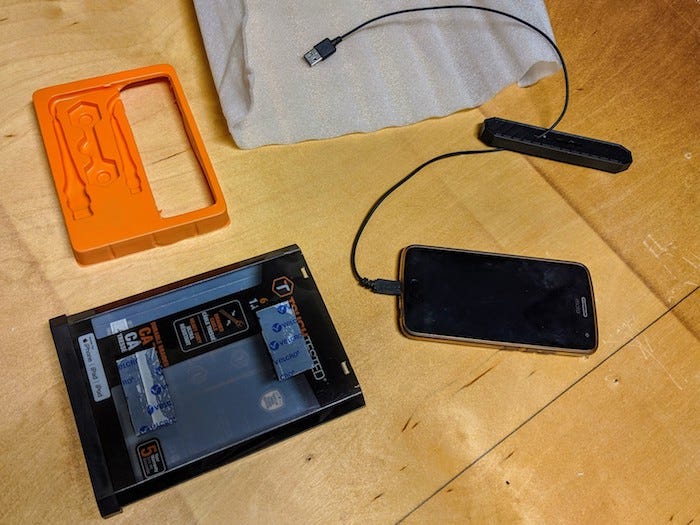


Incredibly janky port of comments from my old WordPress site:
Giedrius X
2020-03-17 at 7:44 pm
Waay too complicated and not good for what it must do. Also 1gsm does not work everywhere, especially in buildings, 2. Thieves always take all lamps and other stuff off the bike before hiding it somewhere. 3. Only gps with rd position locating van be a good way of finding something stolen..
Incredibly janky port of comments from my old WordPress site:
Ron Edwards
2020-03-16 at 9:47 pm
The Google fi website shows the cheapest plan be $10 per month, based on usage. Will the charge with your propose DIY be less than that?